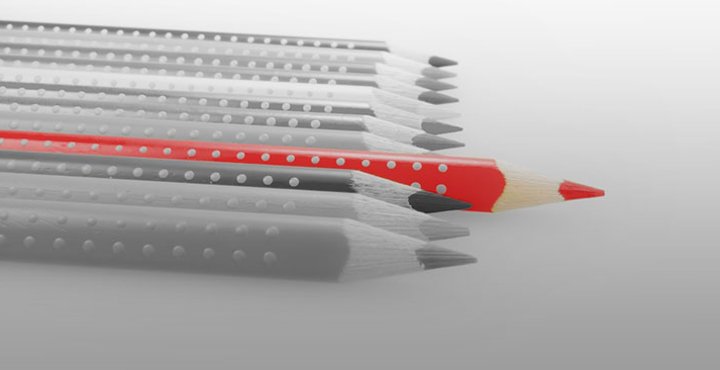Written by Ryan Morris
Have you ever needed to write a resume, a business plan, a letter of recommendation, or any kind of professional document and realized you lacked the know-how? Don't worry—we've all been there! One of the biggest challenges facing new members of the workforce (and, indeed, professional adults with years of experience) is the ability to craft business writing that impresses.
Below, we offer some preparatory advice before pointing you to our business writing how-to guides and examples. We encourage you to work through our articles slowly, practicing the skills they discuss as you progress. As you study, your confidence and ability will grow, and before long, you'll have all the know-how you require. Just don't forget to share your knowledge when you see someone else in need.
Preparatory Advice
Before you begin writing, it's important to get to know the tools that will bring out your inner professional. We know writing in itself can be tricky, but after working your way through the following article, you'll be able to navigate the labyrinth of Microsoft Word with a few simple "life hacks."
Our explanation of 10 hidden Word features will help you properly create and format a table of contents, alphabetize it effortlessly, and reduce clutter to stay on task.
Reducing on-screen clutter isn’t the only way to stay focused. Cleaning your actual workstation and making sure your desk isn't littered with papers and other distractions can help you stay organized, comfortable, and efficient. Along with a few other techniques, this can also work wonders in helping you stay awake and alert as you write.
How-to Guides: Learn How to Write Professional Documents
Now that we've covered Microsoft Word and what you can do to keep yourself motivated, efficient, and creative, it's time to start working.
Writing can be a daunting task. When you enter the workforce, it will quickly become apparent that there are a variety of documents you'll be required to write. Many of these can be intimidating. Fear not.
Many people write on a daily basis, although most of their writing is done via messaging apps or online message boards. This predominately casual, brief style isn't quite what most businesses expect in formal documents. However, that doesn't mean you should fill your document with endless, dry detail either. Instead, you should look for a happy medium.
In the following blog posts, we'll help you improve your writing by reducing redundancies. You'll learn how to make your writing clear and impactful, no matter the subject matter. Above all, you'll be able to produce a professionally written letter or email that'll make you stand out.
- How to Write Concisely
- How to Write a Professional Email
- How to End a Letter: 12 Useful Farewell Phrases
It's time to put these skills to use, and what better way than by writing and creating an online profile for yourself or your company? With the skills you've acquired, you can follow Scribendi's steps to create an effective LinkedIn profile to put your best virtual self out in the world.
Now that we've covered some tips and tricks to ensure you sound professional, concise, and clear, let’s focus on some document types you might not have heard of or have no idea how to write.
- How to Write a Memo
- How to Write Web Copy That Sells in Ten Easy Steps
- How to Write an Employee Recommendation Letter
- How to Write a Business Pitch
- How to Write a Business Plan
- How to Write a Candidate Rejection Letter
- How to Write a Letter of Complaint
- How to Write a Press Release
In reading the above blog posts, you'll find that no two documents follow the same rules. Something as simple as mistaking one for another could make investors or other professionals doubt your credibility.
For instance, to the inexperienced, a business pitch and a business plan may sound like one and the same, but they aren't. A business plan outlines the extensive and costly process involving everything you will need to get a business up and running. A business pitch is far simpler; it is a compelling proposal to investors to secure funding for your business.
Check the blog posts above for in-depth looks at the proper formatting for each of these documents.
Our Examples: Quick Business Writing References
If you're still unsure about formatting requirements or are simply looking for some inspiration, check out our examples below.
- Memo Examples
- Press Release Example
- Sample Candidate Rejection Letter
- An Example Complaint Letter
- Letter of Recommendation Sample
Further Advice for Effective Online Writing
One of the biggest influences on many people's lives nowadays is social media. The benefits of a good digital presence for you or your business are unquestionable, which is why you should check out the links below. They're geared toward helping you promote yourself online. You'll find tips on how to engage your audience or customer base, as well as how to keep your business afloat in the midst of competition.
You'll also learn how to promote your brand so it becomes more easily recognized online, how to track your progress, and how to continue creating new and original content.
- 5 Ways to Use Social Media to Market Your Business
- 5 Things that Social Media Editing Can Do for Your Business Image
- SEO Marketing and Your Business: What You Need to Know
Move Forward with Confidence
With a little practice, you can begin writing professional, concise documents that exemplify your knowledge and understanding of business communication.
Good professional writing skills will take you very far in life, and they start here. All that's left to do is begin.
Image source: Gajus-images/elements.envato.com
Make Every Word Count. Get Professional Editing and Proofreading.
Hire One of Our Expert Editors, or Get a Free Sample
About the Author

Ryan is an in-house editor at Scribendi, and although he has yet to publish any of his work, he hasn’t held back from filling-up folder after folder with short stories and random gibberish. After hours, he enjoys critiquing film with family and friends, scribbling in his art book, and staring at the tantalizing blank page of a word document.