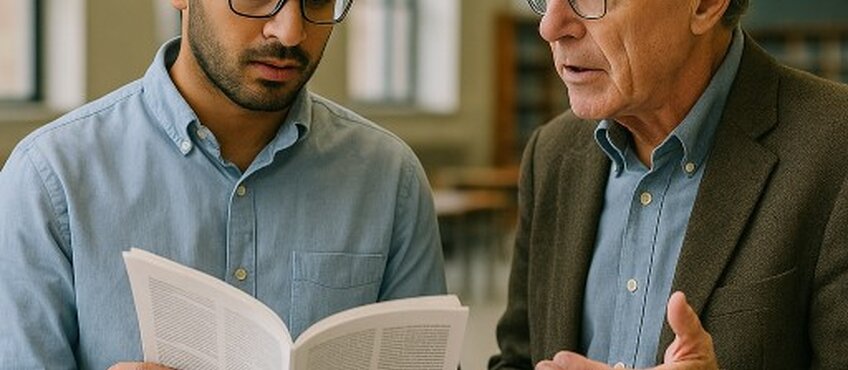25-Second Grammar: Accept vs. Except
Confused about grammar rules? Learn how to use accept vs. except in this 25 second grammar video.
25-Second Grammar: Affect vs. Effect
Confused about grammar rules? Learn how to use affect vs. effect in this 25 second grammar video.
25-Second Grammar: Semicolons
Confused about grammar rules? Learn how to use semicolons in this 25 second grammar video.
How to Download Your Completed Files
Wondering how to download your completed files once Scribendi has finished editing them? This video will walk you through the process, showing you how to find your completed files on the Scribendi site and download them using Firefox, Google Chrome, or Internet Explorer.
How to View Your Editor's Changes
Once you've downloaded your edited file from the Scribendi site, make sure you can see all your editor's changes and suggestions by adjusting your settings in Microsoft Word.
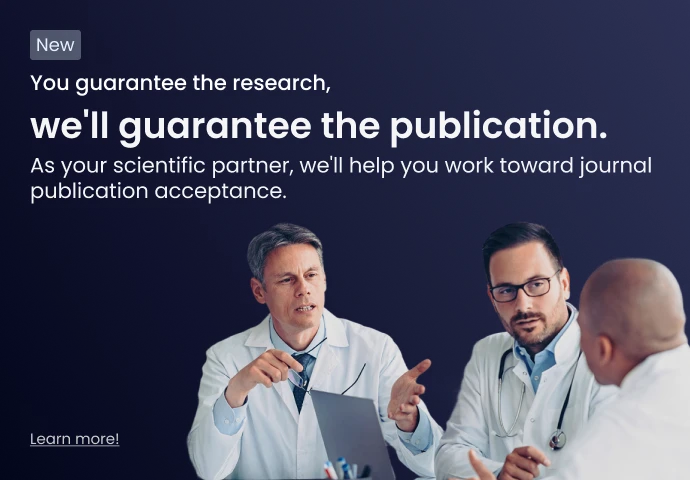
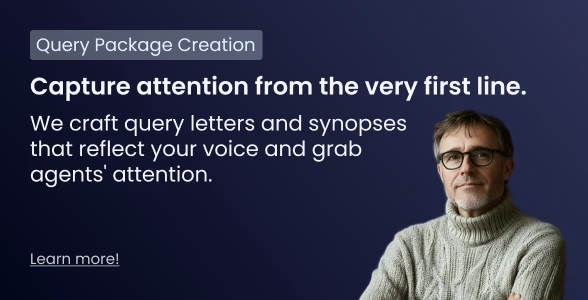

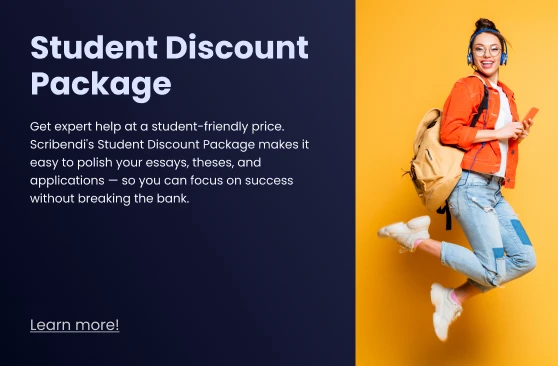
_848x370.jpg)