Written by Emily Wilson
What is an email signature?
An email signature contains your name, title, contact information, and any other relevant information. It might also include a picture, logo, or crest and be styled using a minimal color palette. An email signature should always be placed at the bottom of an email.
Why is it important?
A well-constructed email signature shows a professional attitude, and it's never too early in your academic career to include one. Whether you're a college student, master's student, or Ph.D. candidate, it shows that you're taking yourself and your studies or work seriously.
A professional email signature can help you sign off in style and do the following:
- Make a good first impression
- Detail your full contact information
- Establish your credibility
- Showcase your skills and/or training
- Connect your LinkedIn page or other professional profiles
Understandably, these qualities can give you a competitive edge when applying to jobs, grants, or even postdoctoral programs.
A professional email signature creates a good impression
Your signature is the last thing that a reader will see. Therefore, it's important to ensure that your otherwise professional email doesn't end on an overly casual note.
In the digital world, your signature performs the same function as, for example, concluding an introduction with a warm smile and firm handshake. Use it to conclude your messages in a professional manner that is conducive to building your professional relationships with others.
A default signature helps avoid cringe-worthy typos
When you're stressed (and who isn't when they're applying for a massive grant or high-stakes job?), it's easy to make mistakes. Having a default email signature saves time and ensures that you avoid any embarrassing typos that might slip into the bottom of your email.
At Scribendi, our professional editors are very familiar with the common mistakes that crop up when writers are under stress. If you're concerned about a particularly important document, they're always ready to help. Otherwise, read on for more tips.
What should I include in a proper email signature?
Many people can guess at what to include in a standard business signature. However, most find themselves at a loss when, for instance, creating a college student email signature.
Thankfully, the process is actually quite simple. First, let's cover the major points. After that, scroll down to see example undergraduate and graduate student email signatures. Then, take a look at our recommended templates to get started.
As an additional note, it's a good idea to check if your college or university has any specific guidelines for creating email signatures. A quick Google search can work wonders, especially if you're looking for a specific example. If you do find any best practices for your institution, it's best to follow them, especially if you're a graduate student.
With that in mind, here are the elements you should include in a professional student email signature, regardless of whether you're currently at the undergraduate, master's, or Ph.D. level:
- Your full name
- Your title and/or major
- Your higher education institution and/or department
- Your email and cell number
- (Optional) Links to your LinkedIn page, portfolio, or other relevant sites
- (Optional) A professional picture, logo, and/or crest
- (Optional) Your pronouns
- (Optional) Your city
- (Optional) A notable achievement or award
What do you mean by "title"?
Your title indicates your current status or role. Here are some examples:
- Undergraduate Student
- Medical Student
- Ph.D. Candidate
While these are all good options, your title can also be a good opportunity to highlight any student organization or project that you lead. For example, any of the following would also be appropriate:
- President, Yale Diversity Council
- Student Researcher in Biomedical Science
- Student Editor, Harvard Press
Depending on who you're emailing, these titles might be more effective than a generic option. Consider your contributions to your university or college and whether they line up with the purpose of your email.
However, remember that your signature should be simple and easily skimmed. Do your best to keep your word count to a minimum. A good rule of thumb is to use no more than six lines (including your contact information).
Can I include a nickname?
Yes, if you are typically addressed by a nickname instead of your full legal name, please feel free to include it in your professional email signature. Granted, it goes without saying that your nickname should be professional (sorry, Six-Pack Johnny). In addition, the name you provide should allow the reader to easily access your key professional profiles or portfolio if they plug your name into Google.
Why should I include my email address?
It may seem silly to include your email address in your signature, seeing as you already used it to send the message. However, there's a very good reason to do so.
If your message is forwarded to a hiring manager, grant reviewer, or professor, you'll want to ensure that it is not lost in the email chain and that your reader can easily locate your contact information.
Example of a college student email signature
Using the above information, here's an example of a good professional email signature for a college student:
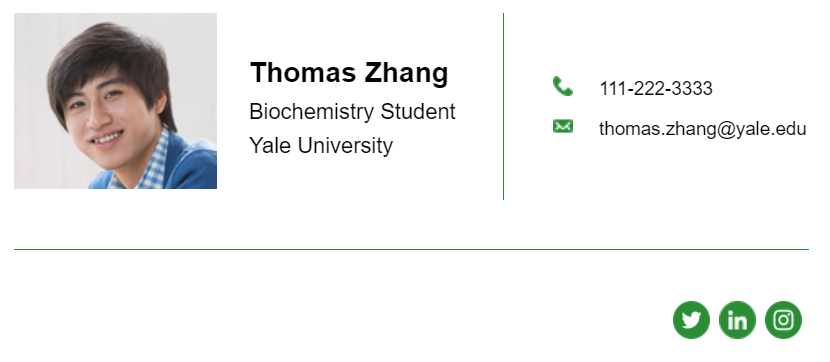
Examples of a graduate student email signature
Here are some examples for graduate students:
Master's student example
Note how the master's student example contains a portrait, a logo, and pronouns:
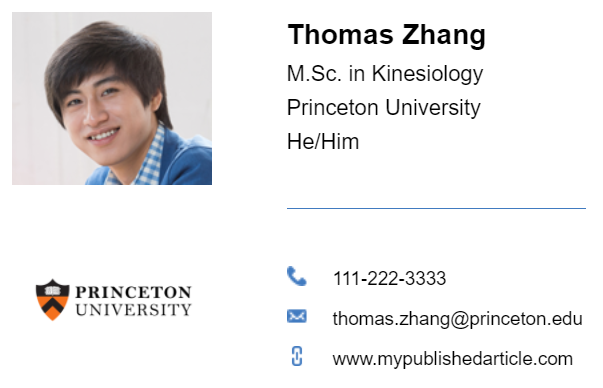
Ph.D. student example
Finally, see below for an example of a Ph.D. student email signature.
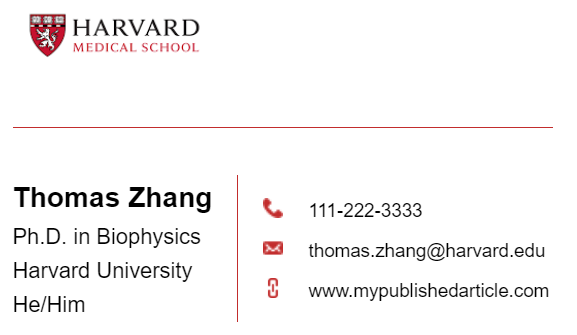
Free templates for college, master's, and graduate students
Once you're ready to create your own signature, templates can be a huge help. Alternatively, you can always type out a few lines into your email program, but why not do things with style?
The following websites provide great templates, often for free.
A great place to start is with HubSpot's completely free email signature generator. It's an excellent program. However, it can sometimes be a bit lacking in terms of template variety.
If none of their styles jibe with you, then seek out some additional inspiration with mailsignatures’ free signature generator and templates.
If you're searching for other options, you should also check out Gimmio's free email signature generator. You can only create one signature before being asked to sign up, but it might just be the only one you need.
Design considerations
Here are some important design considerations for undergraduate and graduate student email signatures:
Dos
Follow these tips to create a stylish, effective email signature:
- Do use only one font type
- Do use only one to three colors
- Do consider the psychological impact of the colors you choose
- Do create visual interest with a professional headshot, crest, or logo
- Do compress your image files (you'll want them to load easily)
- Do position social media, portfolio, or project links along the bottom or edge of your signature
- Do separate information with columns, bars, or other design elements
- Do ensure that your signatures look good on desktop and mobile
Don'ts
These tips will help you avoid a clunky or broken signature:
- Don't use clashing colors
- Don't use more than three colors
- Don't link to personal or unprofessional profiles
- Don't use large, blurry, or stretched images
Conclusion
If you follow the advice above, you should be well equipped to create a professional undergraduate or graduate email signature. The only thing left to do is to pick a template and get started.
Once you're happy with your signature, consider whether you'd like any additional help with the content of your email or the application essays, resumes, papers, or other important documents that you might attach to it. Scribendi's professional editors and proofreaders have helped thousands of writers across the world achieve their dreams. All you need to do is reach out.
Image source: Prostock-studio/elements.envato.com
Land Your Dream Job with a Professionally Edited Resume
Let Our Expert Editors Help, or Get a Free Sample
About the Author

Emily has thrown caution to the wind and pursued a riotous, life-long love affair with English. Over the years, she's worked as an English teacher, an editor, and a copywriter and is now happily employed as Scribendi's junior content marketer. When she's not reading or writing, she's exploring the outdoors.



