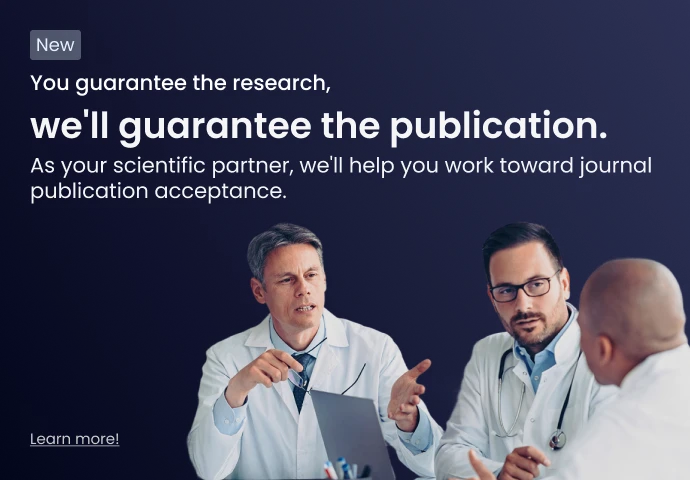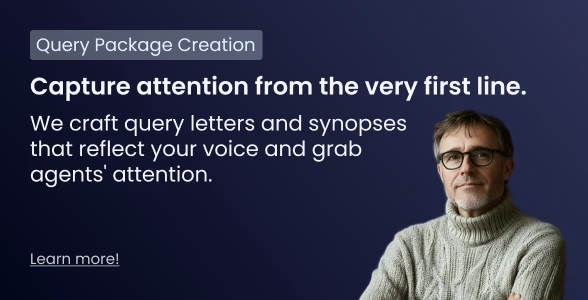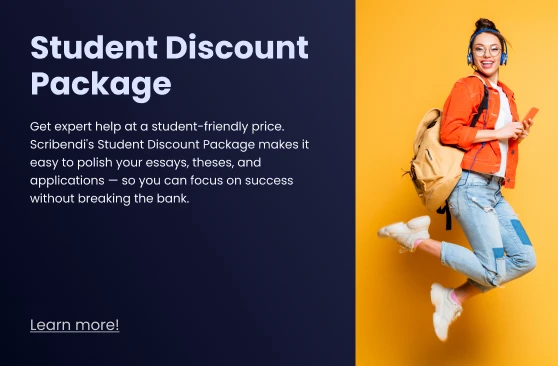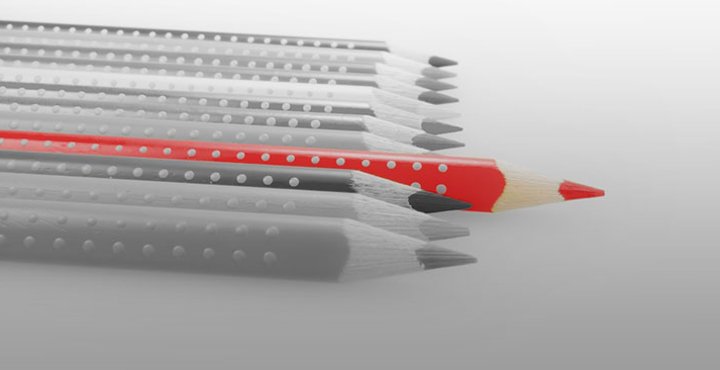Last updated: June 1, 2017
An overview of commonly used proofreading symbols
If you've ever had a hard copy of a document proofread, chances are that you're familiar with the strange typology of professional proofreaders. Your returned document is so full of symbols (hieroglyphics? squiggles? cuneiform script?!) that you think it has been translated into Martian!
These strange markings are the "footprint" that your proofreader has left on the document to highlight where changes need to be made to the text. The proofreader uses a series of symbols and abbreviations to suggest changes, correct spelling errors, improve punctuation, and generally enhance the quality and readability of a hard copy document.
Locating proofreading marks
In hard copy proofreading, corrections typically appear in the left or right margins beside the line containing the error. A mark is also placed in the text to indicate where the correction needs to be made. A caret (^) indicates an addition, and a line through the text indicates a deletion or a replacement. Proofreading marks are traditionally written in red ink for better visibility.
Frequently used proofreading marks
Delete: ![]() ,
, ![]() , or
, or ![]()
Delete a letter: a diagonal line through the letter with the delete mark in the margin
Delete a word: a straight line through the word with the delete mark in the margin
Transpose: ![]()
Space needed: ![]()
Close up a space: ![]()
Delete letters and close up a word: ![]()
New paragraph: ![]()
Period or full stop: ![]()
Semicolon: ![]() or
or ![]()
Colon: ![]() or
or ![]()
Insert or superscript: ![]()
Insert or subscript: ![]()
Insert comma: ![]()
Insert apostrophe or single quotation mark: ![]()
Insert double quotation marks: ![]()
Insert en dash: ![]() ,
, ![]() , or
, or ![]()
Insert em dash: ![]() ,
, ![]() , or
, or ![]()
Centered: ![]() , or
, or ![]()
Parentheses: ![]()
Frequently used abbreviations
Let it stand: ![]()
Spelling: ![]()
Capitals: ![]()
Lowercase: ![]()
Italics: ![]()
Roman typeface: ![]()
Bold typeface: ![]()
Faulty diction: DICT
Awkwardly expressed or constructed: AWK
Wordy, too verbose: WDY
Wrong word used (e.g. to/too): WW
Eliminate the need for proofreading marks
Deciphering a proofreader's suggested changes used to take hours; fortunately, it doesn't have to any more. Submit your document to any of our proofreading services today for a speedy, easy-to-use document review that makes use of Tracked Changes instead.
Image source: Kay Ransom/BigStockPhoto.com