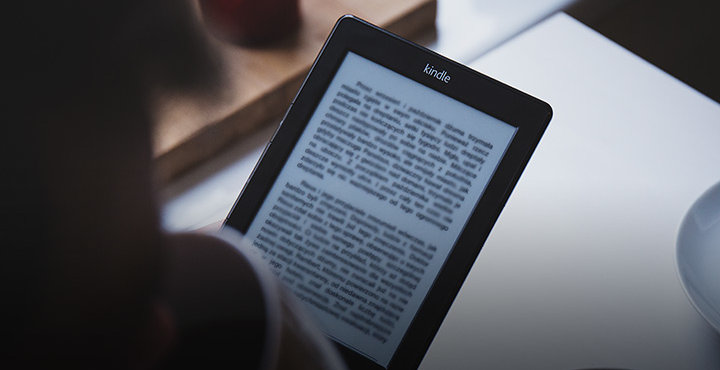Easy steps to ensuring your ebook formatting goes smoothly
While the process of writing an ebook is almost identical to the process of writing a traditional book, ebook formatting is a completely different story.
Publishing an ebook frees authors from relying on a publishing company to sell their work, but also limits their creativity in the process. In the case of traditional books, writers are able to format their pages, fonts and designs as they see fit.
Sometimes, formatting can complement a piece, adding texture to the content. However, this is not a feature for ebook formatting. Because of the digital framework of ereader devices, texts are required to meet specific ebook formatting requirements to present a clean, readable document.
As a result, online ebook publishing companies such as Smashwords and Kindle request that writers adhere to a standardized format. Uniform ebook texts allow readers to access the document from a variety of devices and platforms. Although this restricts authors to a standardized style, the work can easily circulate and reach a larger audience.
It is the author's responsibility to ensure that the ebook formatting is flawless. Overlooked mistakes can change the appearance of a document once it is converted into an ebook format. It is therefore essential that authors take time to format their books correctly to guarantee that there are no errors. Smashwords and Kindle outline specific requirements for publishing through their services.
Here are some ebook formatting aspects to consider:
Smashwords
- Remember to save your work as a normal .doc file. Most Microsoft Word files are saved as .docx as a default.
- Turn off AutoFormatting. Microsoft Word automatically adjusts the formatting as you create the document. To deselect this feature, click Toolsà AutoCorrectà AutoFormat as you type. This will list a number of options, which you can then deselect individually.
- Make a back-up copy of your work offline. It's always wise to have a back-up copy, just in case any irreversible changes are made while formatting.
Kindle
- Insert page breaks between chapters. Because ebook text is not confined to a page, there is the possibility that separate chapters will run together if not properly separated. This can be confusing for the reader, especially if you change the topic. To avoid this problem, insert page breaks between chapters and sections to clearly divide your ideas.
- Use stylistic elements that will transfer to a digital form. The only features that ereaders will recognize are those directly changed in the text, such as bold, underline, and italics. Anything outside the text, such as headers, footers, and bullet points, is obsolete. Make sure you are aware of all of the elements that will transfer over so that nothing is lost.
- Bookmark areas of the text as starting points. At the start of the text, the table of contents and the cover, insert bookmark points by clicking Insert a Bookmark. Label them accordingly so that readers can jump to significant sections of the text.
Much more goes into formatting an ebook than meets the eye, which is why it is so important to make sure all of these requirements are met. If you are uncomfortable with Microsoft Word or just want to save yourself the time and energy of formatting, there are fast and efficient formatting services to which you can outsource.
Simply submit a final copy of your work to a reputable formatting service, and one of the formatters will convert the entire document into an ebook formatting style that fits the requirements of the publishing company of your choice. It's the simple solution that will have your ebook circulating in no time.
Image source: FreeStocks.org