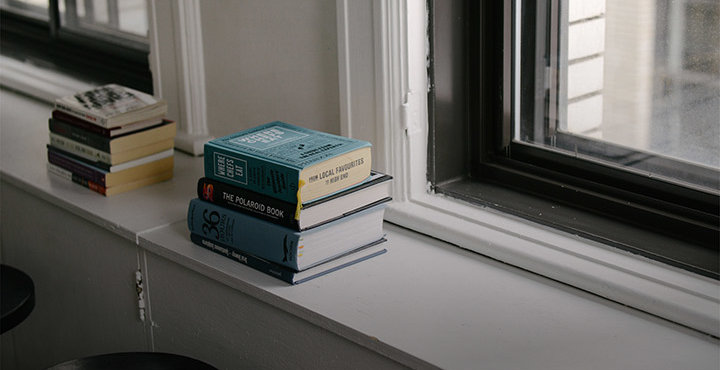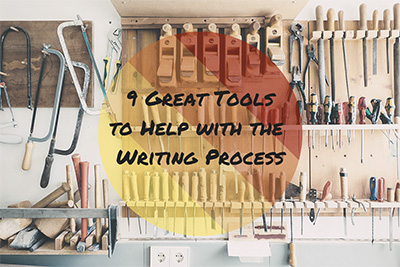 Being a professional writer is easy. All you have to do is come up with a fantastic idea, sit down, write it out, and before you know it . . . sha-bam! You have yourself a best-seller. Champagne corks are popping, the cash is pouring in, and you have more groupies than Paul McCartney in 1969.
Being a professional writer is easy. All you have to do is come up with a fantastic idea, sit down, write it out, and before you know it . . . sha-bam! You have yourself a best-seller. Champagne corks are popping, the cash is pouring in, and you have more groupies than Paul McCartney in 1969.
No? Not so much? Okay, okay, so being a professional writer is tricky. Unless you're Stephen King or J.K. Rowling, writing for a living is challenging, to say the least. Even with the best of ideas and the best of intentions, actually penning the story you have in mind can seem almost impossible. Who has the time, the focus, the organization, or the support needed to complete a novel?
Lucky for you, there are some great tools out there to help you pen your magnum opus. Even luckier, I've done the research for you and compiled a list of the best free tools that I think you'll find most helpful for different stages of the writing process. Aren't I great?
Stay Organized
Here are some great tools to help you stay organized:
1. yWriter
yWriter is a word processing program designed specifically for writing novels. It lets you break your work down into chapters and other sections, keeping things organized when you're working with tens of thousands of words. yWriter can help you organize or reorganize your plot, and it helps keep you from becoming overwhelmed by the scale of your project.
Pros: The program is free to download and use, and it makes it easy to rearrange and keep track of the scenes or chapters of your work.
Cons: yWriter is only available for PCs. For a similar experience with a Mac, check out Scrivener. This program is also available for PCs, but it comes at a cost of $40 US for both PC and Mac platforms.
2. Google Docs
I'm sure you've heard of and maybe even used Google Docs before. Google Docs is a great tool if you're collaborating on a project with someone else, or even if you want someone else to edit something you've been working on. It's an online word processor that enables multiple people to work on the same document in real time. It's also a great way to make sure you can access your work from any computer.
Pros: It's free to use if you have a Gmail account, useful for sharing large documents with others online, and it makes it easy to convert documents into other formats (e.g., MS Word, OpenOffice, etc.).
Cons: Depending on your computer, the size of the document, and the number of collaborators, Google Docs can sometimes run a bit slowly. However, it's still way easier than trying to send a large document via email.
3. WriteMonkey
If you are easily distracted when writing, you may benefit from a program like WriteMonkey. This program lets you focus on your writing rather than on the program. If you're a fan of the simplicity of typewriters, but like automatic spell-check and the ability to erase errors, WriteMonkey might be just the program for you.
Pros: The program is free. It's easy to download and use, and it's easy to export files to MS Word or another word processing program for formatting.
Cons: WriteMonkey is only available for PCs. If you're looking for a similar program for your Mac, check out OmmWriter. Also, WriteMonkey has lots of extra features that can become distracting, but you don't have to use them if you don't want to.
Connect With Other Writers
So, you've written your masterpiece—or, so you think. If you'd like some feedback, here are three great resources for connecting with other writers:
4. Goodreads
Goodreads.com is like Facebook for readers. They say that you can't write something great until you read lots of great work, and Goodreads can help you organize your extensive reading list. You can create "shelves" to show what you have read, what you are currently reading, and what you want to read in the future. You can subdivide these shelves however you wish (for example, "Guilty Pleasure Reads," "Dystopian Science Fiction," "Best Books of All Time," etc.). Goodreads also lets you rate books, write reviews, and see what your friends are reading. You can join discussion groups, start book clubs, contact authors, and even post your own writing.
Pros: Keep up with what's new and trending in the world of literature and engage with a community of like-minded book lovers.
Cons: Goodreads definitely attracts some snobby visitors—you know, the people who turn their noses up at contemporary fiction and who pretend to only enjoy tomes like War and Peace. If you can ignore the trolls and attention-seekers (much like you do on Facebook), you should be alright.
5. NaNoWriMo
Aside from the infuriatingly impossible-to-pronounce abbreviation, National Novel Writing Month is a fantastic movement for aspiring authors. The goal of this site is to help writers pen a 50,000-word novel during the month of November. During the other 11 months of the year, nanowrimo.org is a great site with resources and connections for writers. You can connect with other users to get critiques and feedback on your work, and you can meet and chat with other aspiring authors about various topics.
Pros: Get motivated, stay on track, finish your novel, and connect with others who are experiencing something similar.
Cons: November may not be the most practical month for all aspiring authors to be most productive. Depending on your own schedule, there may be a better time for you to commit to writing a 50,000-word novel.
6. AgentQuery
So, you've finished your novel. Now what? AgentQuery is a free online database of literary agents. If you're looking to have your novel published by a major publishing house, finding an agent may be your best course of action. This site has lots of great info about how to write a query, how to get an agent, and how to avoid scammers.
Pros: AgentQuery offers a free database, great information, and great connections.
Cons: Most of the agents featured on this site are based in the United States. While they may be interested in publishing a book written by a Canadian or an Australian author, this could create extra work for the writer. Look into all your options and find what works best for you.
Additional Writing Resources
If you're looking for some extra information to help you while writing your first draft, or even when seeking publishing options, check out these resources:
7. Visuwords
Visuwords is an online dictionary and thesaurus with amazing graphics to help you understand connections between different words. Search for any word to find its meaning(s) and synonym(s), and explore further to find how it connects to other words.
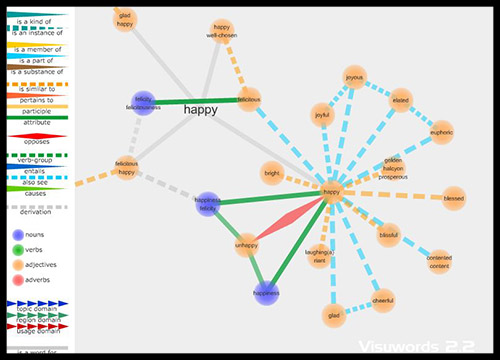
Pros: The program is free and easy to use, is fun to play with, and has the ability to make word webs dance around like tiny, happy little men.
Cons: None. Did you not just read the description?
8. Publishers Weekly
If you want to stay in the know about the world of publishing, this is the place to go. Publishers Weekly is the publishing industry's magazine. Whether you're interested in the fine details of who's-selling-what-to-whom or more general info about what's new in publishing, this is a great resource.
Pros: You can keep yourself in the know about the industry you're trying to break into.
Cons: Though lots of the information is free, some of it is only available with a subscription, which comes at a pretty hefty cost of $209 US per year for the digital version.
9. Writer Beware
Many first-time authors who are trying to get published are easily fooled by scammers. To keep up with all the latest publishing scams and to ensure that you don't fall victim to any of this funny business, check out Writer Beware, a site dedicated to keeping writers informed. It's run by the Science Fiction and Fantasy Writers of America (SFWA).
Pros: The site offers free and useful information about which publishers to avoid, as well as a great blog to keep you posted on new and relevant topics.
Cons: It focuses primarily on American publishing companies.
Now that you know about the great tools that are available to you, get yourself a nice cup of tea and start putting these tools to good use. Happy writing!