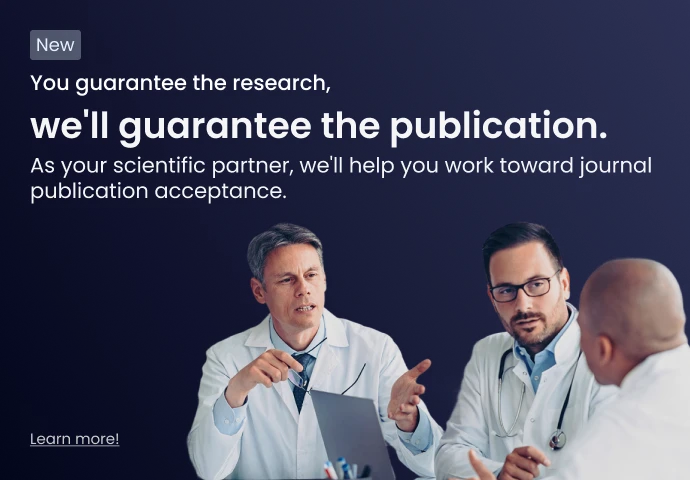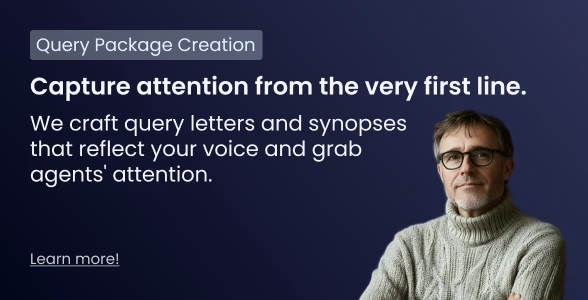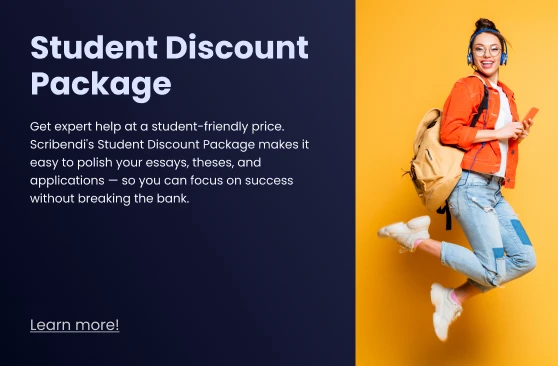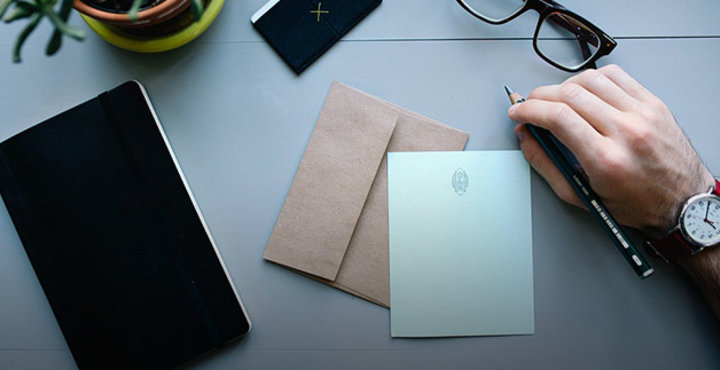Written by Ryan Van Til
Many people are (understandably) unsure of how a professional email should look. After all, billions of business emails are sent each day; these emails come from a wide range of workers—from the CEOs of multinational corporations to entry-level office assistants—and address many different topics.
In a dynamic and fast-paced business environment, how can you ensure that each one of your emails is written professionally (regardless of the recipient or topic)? What should you put in your email? How can you decide if it's ready to be sent?
Fortunately, you can apply a few rules to each of your professional emails. These rules will help you ensure that you're beginning your emails appropriately and communicating your message effectively. Whether you're starting your career or just wondering why your emails don't get the responses you want, this post will guide you through how to write a professional email.
Writing the Email
Begin with a Professional Greeting
When writing an email, first impressions are key. You need to address your recipient properly.
Typically, this means beginning with "Dear ____," which is the formal way of opening an email. If you don't know the recipient's name, use the title of their position (for example, "Dear Hiring Manager" or "Dear Head of Sales"); if you can't find their position, begin your email with "Dear Sir or Madam" or "To Whom It May Concern." Avoid informal greetings (like "Hi") unless you're very familiar with the recipient.
Start out Strong and Clear
If the receiver of the email is unfamiliar with you, introduce yourself in the first paragraph. Explain who you are. For example, if you work for a large company and need to contact an unfamiliar coworker, state your department and position.
As soon as the reader knows who you are, explain why you are sending the email (e.g., "I'm writing to inquire about . . ." or "I'm writing to propose . . ."). Avoid leading into what you want with a long preamble. Instead, state your purpose and then (politely) provide specific reasons for the reader to respond positively.
End Your Email Professionally
Thank the reader for the time they've taken to read your email and consider its content. Then, before typing out your name, add a professional concluding line. "Sincerely" and "Best regards" are among the strongest ways to close your professional email. (For more email salutations and how to use them, check out our post.)
Tips and Tricks
Below is some bonus information that will help you further improve your professional emails. To get optimal results and leave a good impression, use the following tips.
Be Concise
Consider William Shakespeare's best writing advice: "Brevity is the soul of wit." Roughly speaking, this means that effective writing is as concise as possible.
The recipient of your email is a busy person, and they will appreciate your ability to communicate in as few words as possible. Your reader will also find a short email to be easier to understand and refer back to.
Format Your Emails Well
One commonly overlooked way to make your emails more readable is through formatting. If your emails contain numerous paragraph breaks and lots of white space, your content will be easier to read. For maximum readability, use two-to-three sentence paragraphs (which will be gentler on the eyes than a wall of sans-serif text).
Use Correct Grammar
If you hammer out a draft and hit send immediately, your email will be as full of typos as Swiss cheese is full of holes. This can give the impression that you didn't think through your reasons for sending the email or that you don't really consider the email to be important. After all, if you couldn't be bothered to reread your writing, why should the reader be expected to respond?
To catch all those pesky errors, try these tips:
- After you write your email, wait five minutes before rereading it.
- Have a friend, family member, or coworker read over the email.
- Read the email aloud.
Conclusion
If your email is very important (such as a letter to a prospective employer or business partner), you may want to have your email reviewed by a professional editor. You can then rest assured that your writing is free of any distracting errors.
Image source: rawpixel/Pixabay.com
Send Error-Free Business Emails with High-Quality Proofreading
Try Our Business Proofreading Service, or Get a Free Sample
About the Author

Ryan is an editor at Scribendi. His fascination with words and narratives has often led to strong opinions on novels and films. When he’s not debating movies and books on Reddit, he spends most of his time trying to accomplish his lifelong goal of brewing the perfect cup of coffee.